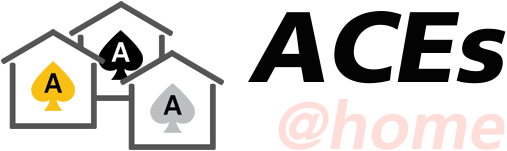Do you spend a lot of time working with SQL Developer? In that case, you will already know many of the great features it has. You will also have developed a way of doing routine tasks. You might have accepted a few quirks. Maybe it’s time for having another look at your old tool? Robert and Sabine will talk about the little but effective features that can make your life easier and more beautiful: Preferences to tweak, shortcuts to use, changing the appearance: SQL Developer doesn’t support color themes out of the box, but fortunately, the Java Swing framework does. We show you how to change the looks by enabling an almost dark/flat mode for your SQL Developer. Now you’re set, you might want to connect to a database – why else should you bother? Not every database can be reached via SQLNet from your Client directly. To connect to your prod or cloud database, you can set up an ssh tunnel through the firewalls.
There is no need to do that manual upfront – SQL Developer makes it easy to set up and use ssh tunnels. We show you how to do so and provide some background information.
Speaker: Sabine Heimsath, Robert Marz
Title: “Make yourself at home – in SQL Developer”
Presented on: Wednesday, June 17th 2020, 14:10 CET
Slides: